Screen Lock V1.0.2
Simple guide on how to bypass iCloud activation Lock on iPhone X, 8, 8 Plus, 7 Plus, 7, 6S Plus, 6S, 6, 6 Plus, SE, 5S, 5C, 5, iPad Air, Mini, Pro & other models running iOS 11 or newer iOS version. It is important to know that iCloud Activation Lock in iOS is an excellent feature which protects your phone and no one else can use it without. Aug 04, 2015 Update:- I found that rotation lock was enabled by default for windows 10. I clicked on my notification icon at the bottom left of my screen ( next to the time and date ) and set rotation lock to off. Everything working perfect now. This is FoneGeek iPhone Passcode Unlocker, a tool that is specifically designed to help you bypass iCloud Activation Lock. Yet, it can do much more. Here are just some of the program's other features: It can unlock all types of screen passwords from an iPhone or iPad very easily and quickly.
Oct 17, 2019 T-Tool Pro Beta version Free download Screen lock Remove, Huawei, Samsung, Kitchen. SmartKey Tool Cracked v1.0.2 Setup free download. Feat ure iFrpfile All In One iCloud tool V1.0.2 iFrpfile all in one iCloud tool is now live to download for your windows computer. Is a very useful tool for removing the iCloud lock from your iPhone, iPad it's now available for windows computer. It's some magic features there are described below if you want to download this tool please go below. Smart Key Tool V1.0.2 Full Cracked Download Free, Hello friends, in this post I will share Smart Key Tool V1.0.2 Download Free. You can use this tool free. This tool has been completely free and have no problem.Smart Key Tool is an application for windows computer which allow to Remove Mi Cloud, Frp Lock, Reset Userdata, Unlock, Test Point, ARB UBL, Softbrick, Asus Frp, SPRD Frp, Factory Reset.
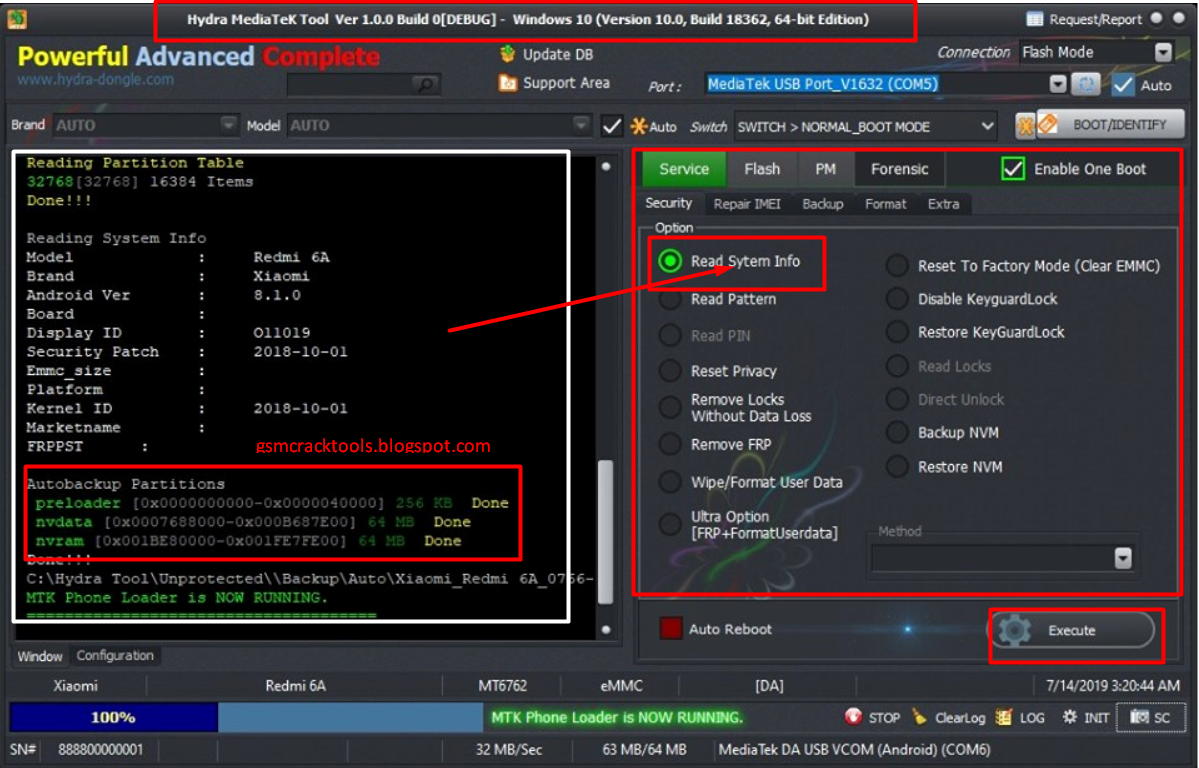

Halabtech Unlock Tool is free tool and was developed by the halabteck team, which will provide you with many advantages that all other tools do not provide to you, you can fully access your Android phone. If you really want to repair your Android smartphone or tablet, simply download the Halabtech Unlock Tool Free and follow the complete Guide on how to Install and use Halabtech Unlock Tool.
With Halabtech Unlock Tool, you can Read Info, Active langue, Reset Frp ADB, add Arabic langue, Remove Samsung account, Enable ALL langue, Reboot To Normal Mode, Reset lock, reboot to download mode, Reset lock Halab tech device, Reboot To Recovery Mode, Remove security notice, Fix flash error, Enable Mobile Data icon, Erase FRP lock, Remove Lock screen by ADB, Delete security notice, Run service, call to 111, factory Reset, reboot to download mode, Repair SN, Disable factory mode, S-Health Knox Fix, RESET EFS, Fix IMEI null(baseband unknown), Active diag, Repair SPD IMEI, Repair SPD Network, Read Exynos EFS, Wipe Exynos EFS, Read Qualcomm EFS, Wipe QualcommEFS, Stop RMM, Remove RMM, Remove systemui, Restore Original Qualcomm IMEI, Make recovery remove lock, Make recovery Fix, Reset Frp ADB, Reboot To Normal Mode, Reboot to fastboot mode, Reboot To Recovery Mode, FastBoot Mode, Get Token, Reboot Bootloader, Reboot RUU, Relock Bootloader,nFRP FASTBOOT, Reboot Normal Mode, Reboot Download Mode, Write IMEI, Unlock Bootloader, Flash Rom ZIP, Flash Recovery, Flash Boot, Flash System, Flash Userdata, Enable all language, Reboot To Normal Mode, Reboot to fastboot mode, Reboot To Recovery Mode, Remove DEMO, Patch ROOT Android 9, Get Token, Reboot Fastboot, Relock Bootloader, Unlock Bootloader, FRP FASTBOOT, Read build Number, Check Bootloader state, Reset FRP by code, Write Root, Flash Recovery, remove MDM, Flash, backup and eraser ROMS…
Read More: Download Secret Tool Pro to repair all Android phones /delux-dlv-b503-driver-for-mac.html.
NOTE: BEFORE RUNNING THE TOOL, BE SURE TO DISABLE THE ANTI-VIRUS PROGRAM IN ORDER TO BE ABLE TO USE THE Halabtech Unlock Tool TOOL PROGRAM
Download Halabtech Unlock Tool Free
Here you can download the Halabtech Unlock Tool. All Android devices work well with this Halabtech Unlock Tool.
File Name: Halabtech Unlock Tool.rar
Size: 83.6 MB
Supported OS: Windows
Download Link: Halabtech Unlock.rar Password: bypassfrp.net
How To Install Halabtech Unlock Tool Free
- Run Smart_Key Tool.exe and Click next to continue.
- Check create a desktop icon then click next.
- Wait until the installation end then Click Finish.
App zapper for mac 10.11. How To Use Halabtech Unlock Tool Free
- Run SmaXTM_Smart_Key Tool v1.0.2.
- For the Samsung Galaxy device, you can Read Info, Active langue, Reset Frp ADB, add Arabic langue, Remove Samsung account, Enable ALL langue, Reboot To Normal Mode, Reset lock, reboot to download mode, Reset lock Halab tech device, Reboot To Recovery Mode, Remove security notice, Fix flash error, Enable Mobile Data icon, Erase FRP lock, Remove Lock screen by ADB, Delete security notice, Run service, call to 111, factory Reset, reboot to download mode, Repair SN, Disable factory mode, S-Health Knox Fix, RESET EFS, Fix IMEI null(baseband unknown), Active diag, Repair SPD IMEI, Repair SPD Network, Read Exynos EFS, Wipe Exynos EFS, Read Qualcomm EFS, Wipe QualcommEFS, Stop RMM, Remove RMM, Remove systemui, Restore Original Qualcomm IMEI.
- For the Android device, you can Make recovery remove lock, Make recovery Fix.
- For the HTC device, you can Read Info, Active language, Reset Frp ADB, Reboot To Normal Mode, Reboot to fastboot mode, Reboot To Recovery Mode, FastBoot Mode, Get Token, Reboot Bootloader, Reboot RUU, Relock Bootloader,nFRP FASTBOOT, Reboot Normal Mode, Reboot Download Mode, Write IMEI, Unlock Bootloader, Flash Rom ZIP, Flash Recovery, Flash Boot, Flash System, Flash Userdata.
- For the Huawei device, you can Read Info, Active language, Reset Frp ADB, Enable all language, Reboot To Normal Mode, Reboot to fastboot mode, Reboot To Recovery Mode, Remove DEMO, Patch ROOT Android 9, Get Token, Reboot Fastboot, Relock Bootloader, Unlock Bootloader, FRP FASTBOOT, Read build Number, Check Bootloader state, Reset FRP by code, Write Root, Flash Recovery.
- For the Android device, you can Read Info, active language, Reset Frp ADB, add Arabic language, Micromax Frp ADB Mode, install more Locale and active it, Reboot to download mode, Reset lock, Reboot To Recovery Mode, Remove Lock screen by ADB, Reboot To Normal Mode, Factory reset, Install MagiskManagerv7.2.0, Install Apk, Reboot Bootloader, ReIock Bootloader, Reboot EDL, FRP Fastboot, Wipe Data /CacheRemove Spd Frp, Wipe DataRemove Qualcomm FRP, Remove Xiaomi FRP, Remove Lenevo FRP, Remove Moto FRP, Remove YUFORIA FRP, Install Magisk v19.2, Install no verit optencrypt 6.0, Install Magisk v19.3 and flash zip.
- For the Android device, you can install, read, delete, backup apks.
Pc Screen Lock
- For the Xiaomi device, you can Read Info, Reset FRP, Enable Diag, Reboot to fastboot mode, Reboot To Normal Mode, Reboot To recovery Mode, Reset EFS, bypass Mi account.
- For the Android device, you can read, and backup ROMS.
Screen Lock V1.0.2 Removal Tool
- For the Qualcomm devices, you can Read info, remove FRP, remove MDM, Flash, backup and eraser ROMS.
Screen Lock On Ipad
If you have any other questions, feel free to ask it in the comments.
Windows Xp Screen Lock
Read Also: Smart Key Tool Free Download – Activated Smart Key Tool Without BOX